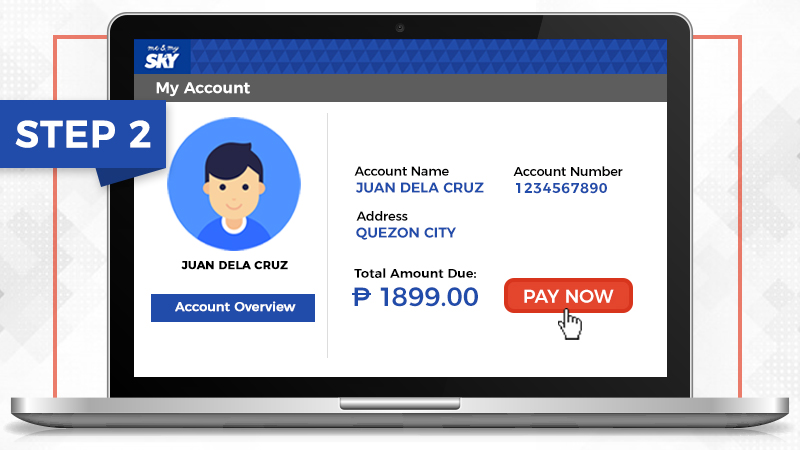Tired of waiting long lines at your payment centers? Tired of weaving through heavy traffic to get to the head office?
SKY has good news for you – you can now pay online! Bypass long lines and traffic jams with the new payment feature now open for SKY Subscribers via the SKY website.
If you’ve already registered an account here, you might have noticed a new button when you log in and take a look at your Account Overview. Right under your current balance, there’s a PAY NOW button. You’ll also see this when you navigate to the Bills & Payments tab – it’ll be next to the VIEW BILL button.
It’s SKY’s latest feature for all its subscribers that allows them to settle their SKY bills right then and there, with just a click of a button.
How is this possible? SKY is now using PesoPay, one of the most secure, most reliable online payment systems, so SKY subscribers can now pay their bills using their Debit and Credit cards, whether Visa or Mastercard – instantly, hassle-free, at just the click of a button!
It’s so easy, just follow the four simple steps below!
How do you know if your transaction is successful? You will receive an email from our payment gateway and from SKY! You can also check out the Payment History section on your web account for details.

Stay time efficient, and steer clear of the inconveniences of paying at the centers. You might not always be able to bypass traffic on the way to work, but you can at least avoid lines and traffic when settling your SKY bills!