
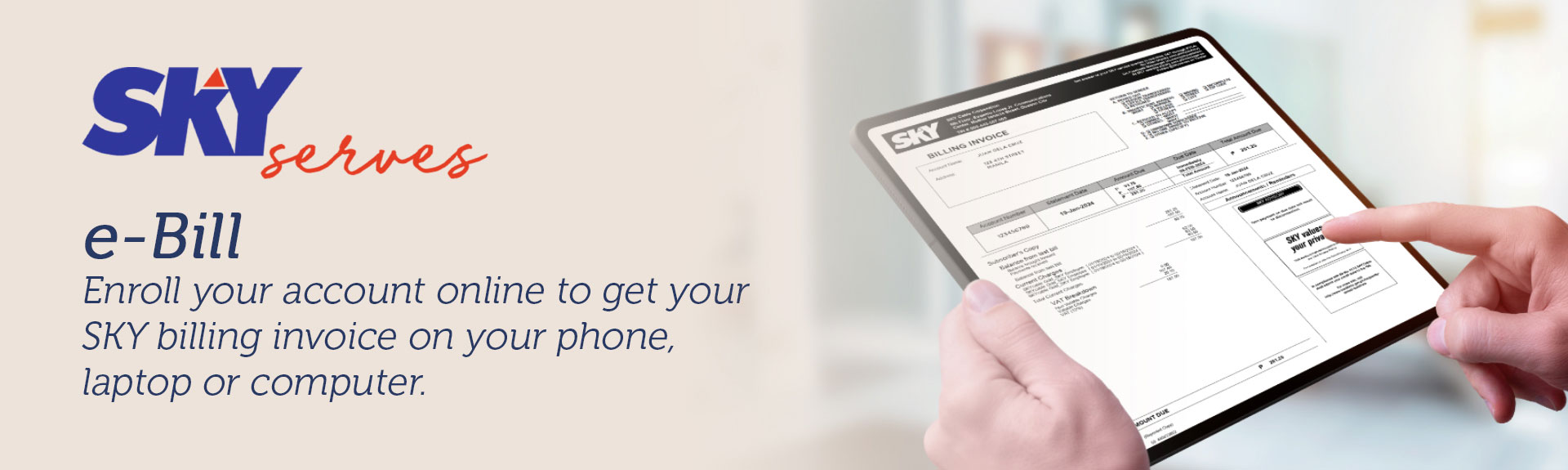
With SKY e-Bill, you can better manage your payables by getting your SKY bill via email.
FAST
| Get your bills as soon as they are generated with no delays caused by bad weather or accidents |
SECURE
| View your bill securely from your email, anytime and anywhere, using your laptop, tablet or mobile phone |
Environmentally Friendly
| Help reduce paper consumption and gas emissions from courier delivery vehicles. |
Enroll in 3 Easy Steps:
2. Go to Bills & Payment section to enroll.

3. Confirm by clicking PROCEED.
You can also view your billing invoices from the past 6 months! No lines, no papers, no clutters.

FREQUENTLY ASKED QUESTIONS
- Billing invoice - Printed Billing invoice that is delivered via courier to your billing address
- Electronic Bill - Billing invoice that is sent electronically to your email (FREE)
It is the billing invoice sent electronically via email.
Environmentally friendly
- Help reduce paper consumption and gas emissions from courier delivery vehicles.
- View your e-Bill securely via your laptop, mobile phone or tablet anytime and anywhere!
- Get e-Bill quickly. Avoid any physical delivery delays caused by circumstances such as inclement weather and accidents.
All new and existing SKY subscribers are qualified to enroll to SKY e-Bill.
To enroll, please follow the steps:
- Go to MY ACCOUNT and login with your mySKY ID.

- View the Bills & Payment section to enrol

- Confirm by clicking OK

There should be only one (1) email address.
You may change your email address anytime provided that you notify SKY through our 24/7 virtual assistant KYLA:
- on Viber: mysky.com.ph/kylaofsky
- on Facebook Messenger: m.me/myskyupdates
- on your web browser: mysky.com.ph/message/us
Please do the following:
- Make sure that your email inbox is not full.
- Check all your folders.
- Disable the auto-junk setting in your email.
- Add SKY to your safe senders list.




