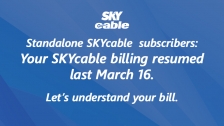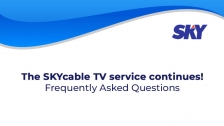TouchPay™ is the country's only fully automated, real-time, stand-alone payment terminal that, in partnership with over hundreds of billers from utilities, telecommunications, ticketing, gaming, e-government, insurance and much more, offers the Filipino the ultimate convenience in bills management incorporating speed, safety, and security, 24 hours a day, 7 days a week.
Follow these 5 simple steps to pay your SKY bill via TouchPay™ now!

Choose SKY from the list of service providers.

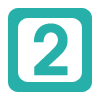
Enter required data (ex. Account Number, amount, etc.).


Insert payment into bill acceptor.


Verify your account detail entries, then press “PAY”.


Official receipt will be provided to confirm payment.
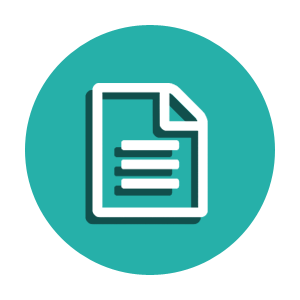
FREQUENTLY ASKED QUESTIONS
- What is Touchpay?
Is the country’s only fully automated, real-time, stand-alone payment terminal (APM- automated payment machine). Touchpay offers the Filipino the ultimate convenience in bills management, incorporating speed, safety and security, 24 hours a day, 7 days a week. - Why should I use Touchpay’s APM facility?
Touchpay offer a pleasant customer experience through an easy and efficient approach:- Convenience. Avoid long queues in your bank or payment centers.
- Anytime. Touchpay system works 24-7. No holidays.
- Anywhere. Touchpay APM are available where it is convenient (in your convenient stores, bus stations, food courts, office building).
- No hidden charges.
- Is there a fee for using the services offered by Touchpay’s APM facility?
There is no fee charge to you when you use Touchpay to settle your Sky bills. - Where can I find Touchpay APM?
Touchpay APMs are located nationwide. - What type of payment is accepted in the APM?
The APM only accepts Philippine bank notes (paper notes/bills) in the denomination of P20, P50, P100, P200, P500 and P1,000. Coins and check payments are not accepted. - Does the machine give cash change? For example – I will only pay P830 for my Sky Cable but my cash is P1,000. Would I get P170 cash back as my change?
Unfortunately No- the machine does not give change so its best to bring exact amount. - How customers use the APM?
Payment procedure using the APM touch screen involves a few simple steps:- Choose service provider
- Enter required data (ex. Your 9 digit account number for Sky subscribers)
- Insert cash (banknotes only) into bill acceptor
- Verify entries, then press “Pay”
- Acknowledgement receipt will be provided to confirm payment.
- What If I typed only 8 digit for my Sky account number?
The APM will not accept your payment if you type only an 8 digit account number. - When will the payment be credited to my account with Sky?
Your payment will be reflected to Sky Cable within 48 hours (on weekdays) and within 72 hours on weekends. - What if there is a power failure when I was making my payment resulting to my payment not captured by the APM? Who shall I coordinate/call to resolve this problem?
Just like with banks and other payment centers, if you encountered problems during the time of payment, the customer will have to call Touchpay’s hotline as displayed on the APM machine or screen. - Can I pay my other utility bills aside from Sky Cable using your machine?
Except for APMs installed inside Sky business centers, you can pay your other bills (as long as it is included on the screen) from all APM machines nationwide.
METRO MANILA |
|
| BGC | BGC Bus Terminal Fort |
| Convergys Datacom 11th Flr Commerce & Industry Plaza Mckinley Hill Fort Taguig | |
| Sutherland, Philplans Corp. Center 10th Ave. Cor Triangle Drive BGC, Taguig | |
| Caloocan City | #2217 Zapote Road, Camarin, Caloocan City |
| PPI Bldg., EDSA corner Pirona Bagong Barrio Caloocan City | |
| Las Pinas | 120 Alabang-Zapote Road, Pamplona Las Pinas Metro Manila |
| 350 Arcade Comml Bldg. 15 Sunflower Rd. cor Aguirre Ave. Pilar Village Las Pinas City | |
| SM Southmall331-N Alabang Zapote Road Almanza Las Pinas | |
| Makati | 6766 Ayala Ave. corner Malugay St. Makati City |
| 7467 Bagtikan St. San Antonio Village Makati | |
| Convergys 1 6796 Ayala Avenue, corner Salcedo Street, Legaspi Village, Makati. | |
| DMCI Headquarters 1321 Apolinario St. Bangkal Makati | |
| Foodparks by Raintree 6F Salustiana Ty Tower 104 Paseo de Roxas Makati City | |
| Grd, 4-8th Flr Glorietta 5 East St. Ayala Vcenter Ayala Ave Makati 1224 | |
| Greenbelt 1 Paseo De Roxas Makati City | |
| M. Dela Rosa St. Bgy Salcedo Makati | |
| Makati Fire Station- Ayala Ave. Makati City | |
| TAO Corporate Center - 2291 Chino Roces Ave, Makati City Phils. | |
| Malabon | #1 Casimiro St., Tugatog, Malabon City |
| Robinsons Malabon 2-02215 Gov. Pascual Ave. cor. Crispin St. Tinajeros Malabon City | |
| Mandaluyong | 285 Jose Rizal Street Mandaluyong City 1550 |
| 8-11th Flr SM Megamall I.T. Center, Carpark Bldg. C, Edsa cor. Julia Vargas., Wack2 | |
| Convergys Shaw Blvd | |
| Shaw Blvd, Mandaluyong City | |
| Star Mall Edsa The Hallway (In Front of Food Court) Second Floor Starmall EDSA Shaw Blvd. Mandaluyong City | |
| TFN Bldg., #963 Kalentong corner Haig St. Barangay Daang Bakal, Mandaluyong City | |
| Manila | 1767-B Adriatico St. Malate Manila |
| 2nd Flr Robinsons Otis Paco Manila | |
| 333 Felix Huertas, cor A.H. Lacson Street, Manila 1003 | |
| 5th Flr. CRI Building, Pres. Quirino Avenue, Malate, Manila 1004 | |
| GF Mayfair Tower St. United Nation cor. Mabini St. Malate Manila | |
| M1-C050B CM RECTO AVE. COR DAGUPAN BRGY. TONDO MANILA | |
| Unit 11-B, 3rd floor University Mall, 2507 Taft Ave., Malate | |
| Marikina | SM Marikina Cyberzone Area 129 SM Marikina Marcos Highway, Brgy. Calumpang Marikina City |
| Sta. Lucia Mall Marikina | |
| Muntinlupa | 419 Ambuklao St AAVA Muntinlupa |
| 6-9th Flr Ihub 2 Bldg, Northbridgeway, Northgate Cyberzone, Alabang | |
| 8-12th Flr Vector One Bldg Northbridgeway, Northgate Cyberzone, Alabang | |
| Grd to 3rd Flr Blk 44, Northbridgeway, Northgate Cyberzone, Filinvest Alabang | |
| Louis bldg # 379 Alabang Zapote Road | |
| SL019-A, SL019-B Starmall Alabang South Superhighway, Alabang Muntinlupa. | |
| SM Center Muntinlupa 2F Unit 211 , Brgy. Tunasan Muntinlupa City | |
| Paranaque | Pilipinas Bldg. Dr. A Santos Ave., Brgy San Antonio Sucat Pque city |
| Skyway Building, Dona Soledad Avenue, Paranaque City. | |
| SM Paranaque CZ17 Dr. A. Santos cor. Presidents Ave. Sucat Paranaque City | |
| Pasay | 765 edsa malibay pasay city |
| University Mall Taft Avenue Manila | |
| Pasig | BC Headquarters G/F Business Solution Center Meralco Complex, Ortigas Avenue, 0300 Pasig City |
| Frontera Verde C5, Brgy. Ugong Pasig City | |
| No 12 S.santos st. Buting Pasig city | |
| Meralco-Pasig Branch Sixto Antonio Ave. cor. Dr. Pilapil St. Pasig City | |
| Quezon City | 33 V. Luna Ave. Brgy Pinyahan Quezon City |
| 5th flr, Felina Corporate Plaza. Eastwood Ave. Eastwood city Libis. | |
| 6th flr pantry, Eton Centris Cyberpod 1 bldg | |
| Ali Mall Araneta Center, Barangay Soccoro, Cubao, Quezon City | |
| AX1-015, the Annex SM City North Edsa Quezon City | |
| AX1-018, the annex sm city north edsa, quezon city. | |
| Convergys Datacom Eastwood 23rd Flr IBM Plaza Bldg Eastwood City | |
| Eastwood Cyber & Fashion Mall,2/F Unit 133-134 Libis, Quezon City, Metro Manila | |
| Eastwood Mall Libis | |
| Eton- Grd & 7- 9th Flr, Three Cyberpod Centris, North Tower. EDSA cor. Quezon Ave. | |
| Fairview Terraces 3013 Quirino Highway cor. Maligaya Drive Barangay Pasong Putik Novaliches, Quezon City | |
| Fisher Mall4th floor - L10 42-a Gen. Lim Brgy. Sta. Cruz Quezon City. | |
| Kenneth & Mock Design 8 Mercury Drive Bagumbayan QC | |
| Meralco-Commonwealth Emilio Jacinto St, Quezon City | |
| Mezzanine & 10-19th Flr, MDC 100 Bldg, C.P. Garcia (C-5) cor Eastwood Brgy Bagumbayan, QC | |
| NBS Superbranch Quezon City | |
| Robinsons Galleria Unit 1-01484 Level 1 Edsa cor Ortigas Ave, Quezon City | |
| SM City Sta. Mesa Aurora Blvd., cor. Araneta, Brgy. Dona Imelda, Quezon City | |
| SM Cubao Unit - 25 Lower Ground Flr. Cyberzone SM Cubao Quezon City 1109 | |
| SM Novaliches Unit 219 2/F SM Novaliches, San Bartolome, Novaliches, Quezon City | |
| West Triangle Brgy Office #8 Daily Mirror St., West Triangle | |
| Wilcon Visayas Ave. Quezon City | |
| Quiapo | Choice Optical- Paterno St. Quiapo, Manila. |
| Double-G Trading 828 Elizondo cor. Hidalgo St. Quiapo Manila | |
| Valenzuela | #1755 23 C Taruc Apartment, Taruc St. Maysan Road Valenzuela City |
| Taguig | #206 M.L. Quezon st. Purok 3 Lower Bicutan |
| 302 Corner Bravo Salazar St., Zone 3 Signal Village Taguig City | |
| 32nd Street corner 7th Avenue, Bonifacio Global City, Taguig City | |
| Tondo | 671 F. Raxabago St., Brgy 149 Zone 13 Dist 2 Tondo, Manila |
REGIONAL |
|
| Aklan | Gaisano Kalibo Aklan |
| Antipolo City | F.B.M. Bldg., M.L. Quezon Ext. St.,Brgy San Roque Antipolo City |
| Felipe Crisostomo Bldg., Brgy. Mayamot Sumulong Hi-way Antipolo City | |
| Baguio City / Benguet | Convergys Baguio-Ordonio Drive, Camp John Hay, Baguio City |
| Luy wing Bldg Magsaysay Avenue Baguio City | |
| SM City Baguio ;3rd level Upper session road, Luneta Hill, Baguio City | |
| Nelson Ramon Bldg. JB25 km4 Central Pico, La Trinidad Benguet | |
| Bataan | F. Mison Building 2, Centro 1, Orani, Bataan |
| Batangas | Xentro Mall Illustre Highway Brgy. Malinis Lemery Batangas |
| Brgy. Ermita, Balayan, Batangas | |
| CP Reyes Hospital A Mabini Ave, Tanauan City Batangas | |
| Distor Bldg., Mabini Avenue, Tanauan City, Batangas | |
| Don Juan Bldg., C.M. Recto Corner Raja Soliman st.lipa city | |
| Emiliana Bldg., Brgy. Namunga, Rosario, Batangas | |
| Jefferson Office Rental, J.P. Laurel St.Nasugbu Batangas | |
| Rizal Avenue, Batangas City | |
| Sky Cable PBS Bldg Gaisano Tabunok, Talisay City | |
| Bukidnon | 1st Valley Bank Bldg Poblacion Sur Maramag |
| MBE Bldg., 728 Pepit St., Poblacion Valencia | |
| Rrosos Bldg Datu Mampaalong st Malaybalay City Bukidnon | |
| Bulacan | # 62 Igay Rd Brgy Santo Cristo San Jose del monte |
| 30 BLC Bldg., Dulong Bayan, Poblacion Sta Maria Bulacan | |
| 3A's Bldg. 209 Borol 1st, Balagtas Bulacan | |
| ABP Bldg., #5630 Paseo del Congreso Liang Malolos City Bulacan | |
| Alexandra Bldg., #790 Col. Tomacruz St.,Poblacion Baliuag Bulacan | |
| Aurora Hall, Abangan Norte, Marilao, Bulacan | |
| Robinsons Malolos 3-03351 Mc Arthur Highway Brgy Mabolo, Malolos City. | |
| SM Baliwag 145 Don Remedios Trinidad Highway, Brgy. Pagala, Baliwag Bulacan | |
| Butuan | Robinsons Butuan 3-0333 KM 3 J. C. Aquino St. Brgy. Libertad, Butuan City |
| Albay | Calderon Bldg., Washington Drive Cruzada Legazpi City Albay |
| Cate's Bldg., Mabini St.,Bagumbayan Ligao City Albay | |
| Clinica Bethany, Bañag, Daraga, Albay | |
| Nietos Building, Ziga Avenue Tagas Tabaco City Albay | |
| Valentin Bldg., Basud, Polangui, Albay | |
| Camarines Norte | Door 2 Vale Bldg., Maharlika Hi-way, Purok 1-A, Brgy. Anahaw, Labo, Camarines Norte |
| Purok 12, Brgy. Poblacion, Sta. Elena, Camarines Norte | |
| Camarines Sur | Brgy. Del Pilar, San Fernando, Camarines Sur |
| HOLT Bldg., San Isidro, Pili, Camarines Sur | |
| Jimenez Bldg., #102 Rizal St., Goa, Camarines Sur | |
| Orias Bldg, San Isidro Poblacion, Nabua, Camarines Sur | |
| Unitel Bldg., San Antonio, Calabanga Camarines Sur | |
| LST Bldg., Brgy. San Francisco, Iriga City | |
| Occiano apartment zone 5 Sto Nino st Brgy Abelia Naga city | |
| Cavite | #221 Espiritu Bldg., Unit 6&7 Avenida Rizal St.,Molino 3 Bacoor Cavite |
| #67 E. Evangelista Road, Bario Alima, Bacoor, Cavite | |
| Blk 3 Lot 35 Brgy. San Gabriel, GMA, Cavite | |
| CCN Healthcare Dasmarinas Cavite | |
| Durian Drive, Ayala Westgrove Heights Silang Cavite | |
| Miguel Tan, San Gregorio St., Poblacion 1, Indang, Cavite | |
| Navjar COMMERCIAL Complex,#80 Don P. Campos Avenue Zone 4 Dasmarinas Cavite | |
| NST Global ( CEPZA ) Rosario Cavite- Reliance Apparel | |
| NST Global Dasmarinas Cavite AU Apparel | |
| NST Global Golden Mile Carmona Cavite | |
| Robinsons Place Imus,3rd Floor, Gen. E. Aguinaldo Highway, Imus, Cavite | |
| SM Bacoor CZ322 Gen Aguinaldo Highway cor. Tirona Cavite | |
| Springville- Block 1 lot 3 Victoria Springville Heights Phase 5 Molino Bacoor Cavite | |
| The District G-59 Molino-Paliparan Road, Bgry. Salawang, Dasmarinas, Cavite City | |
| Cagayan de Oro | Centrio Mall CDO Space 3102, 3rd floor, Centrio Mall, Cagayan de Oro City. |
| Goking Bldg corner JR Borja Corales Cagayan de Oro City | |
| Limketkai 1st level,South Promenade,Limketkai Drive, Lapasa, CDO | |
| Cebu | 4th Floor, J. Centre Mall, A.S. Fortuna St., Mandaue City, Cebu |
| 6th Floor, TGU Tower I.T. Park, Cebu | |
| 8-10th Flr, TGU Tower, Asiatown Biz Park Jose Maria Del Mar Ave. Lahug Cebu City | |
| Ayala Center Cebu L330 Cardinal Rosales Ave., Cebu Business Park, Cebu City. | |
| Convergys, i2 Building, Asiatown Biz Park, Lahug, Cebu City. | |
| Convergys, i3 Building, Asiatown IT Park, Lahug, Cebu City | |
| Elizabeth Mall T022 , 3rd level Elizabeth Mall, Sanciangco St. Cebu | |
| Gaisano Fiesta 2FS Hiway Tabunok, Talisa City, Cebu City | |
| Gaisano Grand Mall , Basak, Lapulapu City, Cebu | |
| Gaisano Minlanilla UG-M10 Ward II, Poblacion Minglanilla, Cebu | |
| Gov. M. Cuenco St., Talamban City, Cebu | |
| Grd 8-11th Flr, Link Bldg Jose Maria Del Mar Ave. Lahug Cebu City | |
| Insular Square Cebu Unit 101B Ground Floor Insular Square, Tabok Mandaue City 6014 | |
| Metro Mandaue.U.N. Avenue, Lapu Lapu City | |
| North Reclamation Area, Mandaue Cebu | |
| Paseo San Ramon, Arcenas Estates, Banawa 6000 Cebu City | |
| Robinsons Cebu Unit 2-00220 Don Gil Garcia & J. Llorente Sts., Capitol Site, Cebu City | |
| Sky Cable A.S. Fortuna, Mandaue City | |
| Sky Cable Ayala Center Cebu | |
| Sky Cable SM City Cebu | |
| Sky Cable, Ayala Center Cebu, Cebu Business Park Cebu City | |
| Super Metro Colon | |
| U.N. Ave. Mandaue City, Cebu | |
| University of the Visayas, D. Jakosalem St. Cebu City | |
| Wipro Gagfa Tower F Cabahug St. Kasambagan, Cebu City | |
| Wipro Mindanao Avenue,Cebu Business Park Cebu City | |
| Davao | Abreeza Ayala Mall Space 3054 and 3059 Level 3 Brgy. 20-B Poblacion West Bajada Davao City |
| Gaisano Mall 5th Flr. JP Laurel Ave. Davao City | |
| Gaisano Mall Toril AH26, Toril, Davao City, Davao del Sur, Philippines | |
| NCCC Mall Mcarthur Highway corner Ma-a Road, Davao City, Philippines | |
| Ilocos Norte | Brgy Dancel National Hiway Dingras Ilocos norte |
| Brgy. Naglicuan, National Hi-way, Ilocos Norte | |
| City Pearl Complex, National Hi-way #7 Caunayan, Batac City | |
| Jomel 1 Bldg., A Castro St., Laoag City | |
| Ilocos Sur | Diana -Nicole Bldg Sidaoen, Sta. Cruz, Ilocos Sur 2713 |
| Galleria De Vigan Bldg.,Florentino St., corner Governor Reyes, Vigan City, Ilocos Sur | |
| Nationa Highway Brgy. Bonifacio Cabugao,Rebibis Bldg. Ilocos Sur | |
| Panay Norte, Magsingal, Ilcoos Sur | |
| Paratong, Narvacan, Ilocos Sur 2704 in front of Narvacan Highschool | |
| Valdez Rubia Bldg Oaig Daya, Candon City | |
| Iloilo | Lapaz- Iloilo |
| Oton-IloIlo | |
| Isabela | AKC Bldg., Maharlika Hi-way, Brgy. Villasis, SanTiago City Isabela |
| DCB Bldg., Maharlika Hi-way, Magsaysay, Alicia, Isabela | |
| J.A. Bldg., Doña Sequia St., Brgy. Rizal, Roxas City, Isabela | |
| JBR Bldg., Calamagui 1st, Ilagan, Isabela | |
| Purok 3, Zamora St., Brgy. San Andres, Cabatuan, Isabela. | |
| Robinsons Santiago 3-03337 Maharlika Highway Brgy. Mabini Cagayan Valley Road Santiago Isabela | |
| La Union | Baltazar Bldg., Mapalo St., Poblacion, Tubao, La Union |
| Corner Florendo St., Central East, Bauang, La Union | |
| KMK Paint Center Bldg. National Road Madayegdeg San Fernando City La Union. | |
| LFLP San Pedro St Central west 1 Bangar La Union | |
| Lula Bldg National Hiway Brgy Antonino Balaoan La Union | |
| Milan Bldg. San Jose Norte, Agoo, La Union | |
| RRCF Bldg., Brgy. Nagsimbaanan Bacnotan LA Union | |
| Sobrepeña Bldg., Brgy. Ortiz, Naguilian, La Union | |
| Laguna | #74A & 74B, Avenida St., Poblacion 2, Nagcarlan, laguna |
| 4th Flr., One Evotech Bldg, Lakeside Evozone, Sta. Rosa - Tagaytay Road, Sta. Rosa, Laguna 4026 | |
| Brgy. G. Redor, near Caltex, Siniloan, Laguna | |
| Caltex Southwoods- Blk. 7 Lot 9 Brgy. San Francisco, Biñan, Laguna | |
| Don Onofre Bldg. 1, National Hi-way Sala Cabuyao Laguna | |
| Icon Mall IL-22 Jose Yulo Sr. Ave. Cor Cecilia, Araneta Ave., Brgy. Canlubang, Laguna 4027 | |
| Laguna Glass Bldg., 101 P. Burgos St. | |
| Marcelo Bldg., J. P. Rizal St.Brgy 6 Calamba Laguna | |
| Meralco-Calamba Branch | |
| Ogania Bldg., Dalayon St. Brgy. Pagsawitan, Sta. Cruz, Laguna | |
| Pavilion Mall, Unit 153, Ground Floor, Km 35 OLd National Highway, Brgy. San Antonio, Binan Laguna | |
| Robinson's Sta Rosa,Brgy Tagapo Sta. Rosa, Laguna | |
| Simrey's Building San Antonio Hi-way , Biñan Laguna | |
| Nueva Ecija | #1178 Virelli Bldg Del Pilar St., Cabanatuan City |
| CCN Bldg., Ongiangco St. corner Sarmiento St.Guimba Nueva Ecija | |
| D&E Grocery and Meet Shop, Banggot, Bambang, Nueva Vizcaya | |
| Maharlika Highway, Calipahan, Nueva Ecija (Beside Ridez Lumber) | |
| RB Townhomes Alua, San Isidro, Nueva Ecija | |
| SAM's Bldg., # 215 Maharlika Road, Valenzuela Sta. Rosa, Nueva Ecija | |
| Sanchez Bldg San Roque St Abar 1st San Jose City Nueva Ecija | |
| Unit #6 A-B Sta. Ines Building, JASA Sto. Nino, Gapan City | |
| Unit 2 Santos Bldg Brgy Malate Palayan City Nueva Ecija | |
| Vicente OH Bldg., Cabanatuan Road, San Fermin, Cauayan City | |
| Evergreen Commercial Stall Malasin Sto Domingo Nueva Ecija | |
| Nueva Vizcaya | Micana Building Nat'l Highway Roxas, Solano, Nueva Vizcaya |
| Ozamis City | Gov. Angel Medina Ave. Ozamis City Philippines |
| Pampanga | Block 9 Lot 1 Dolores Homesite Dolores City of San Fernando |
| Marquee Mall, Level 3 Francisco G. Nepumuceno,Angeles City | |
| Premium Bike, Mc Arthur Hi-way San Vicente Apalit | |
| SM Apalit Unit 303 SM Savemore Market, San Vicente Apalit Pampanga. | |
| SM San Fernando Unit 305 4th floor V. Tomico cor. Consunji St., Downtown Heritage, Brgy. Sto. Rosario, San Fenando Pampanga. | |
| Pangasinan | # 208 Rizal St., Poblacion C, Tayug, Pangasinan |
| #24 LRL Bldg., Marcos Avenue, Palamins Alaminos Pangasinan | |
| Agbagala-Gutierrez Bldg., Avenida Rizal East,Lingayen Pangasinan | |
| Brgy. Germinal Bolinao, Pangasinan | |
| CB Mall Urdaneta 2F unit 5 & 6, CB Mall, Nancayasan Mc Arthur, Urdaneta Pangasinan. | |
| Conquioa Building, Zamora St., Dagupan City | |
| Dasol Commercial Bldg Poblacion Dasol Pangasinan 2412 | |
| Dictado Abalos bldg Gomez Street Poblacion East Umingan Pangasinan | |
| FR Alvarado Commercial Bldg Carmen west, Rosales, Pangasinan | |
| Galvan Bldg San Miguel Calasiao Pangasinan | |
| Lamsen Bldg., Caballero St., Pozzorubio, Pangasinan | |
| Martina Bldg.,Mc Arthur Hi way Nancayasan,Urdaneta City, Pangasinan | |
| Mayo Bldg., Magsaysay St., Bayambang, Pangasinan | |
| Mc Arthur Hi-way, Cayanga, San Fabian, Pangasinan | |
| Paronable Bldg., M. Soriano St., Poblacion, San Carlos, Pangasinan | |
| Princeton 88 bldg Quezon Blvd., Montemayor St. Poblacion Malasiqui Pangasinan | |
| RBCP Bldg, Rizal St., Mangaldan, Pangasinan | |
| Samson Bldg., Romulo Hi-way, Poblacion, Bugallon, Pangasinan | |
| SM Rosales IT-109 Carmen East Rosales, Pangasinan | |
| Tagorda Bldg., Lone Palm Aqua Center, Plaza Rizal Poblacion Mangatarem Pangasinan | |
| Quezon Province | #74 Maria Regidor St., Brgy.Angeles Zone 4, Tayabas, Quezon |
| Brgy 9 ,Don Abella Drive, Catanauan, Quezon | |
| Brgy. Poblacion 1, Agdangan, Quezon | |
| Cetron Apartment M.L Quezon St Brgy. Rizal, Gumaca, Quezon | |
| Desembrana St Brgy Zone 2 Atimonan Quezon | |
| DMF Bldg., Masangkay St., Pob 1, Tiaong, Quezon | |
| DRR Bldg., 3 San Carlos St., Brgy. 4, Mulanay, Quezon | |
| Enverga St., corner San Rafael St., Poblacion Tagkawayan Quezon | |
| Henry Arandela Bldg Rizal St. pentenio bldg brgy Sta Maria Calauag Quezon | |
| Marilou Paula Bldg., Corner Burgos & General Luna St.,Sariaya Quezon | |
| Pagkatipunan Bldg., Corner C.M. Recto Ferdinand St. Lucena City | |
| Quezon Avenue, Brgy. Lapu-lapu, Unisan, Quezon | |
| Sabio ramos space rental bermudez cor enverga st. brgy castillo pagbilao qc. | |
| SM Lucena 335 Dalahican corner Maharlika Highway National Road, Lucena City | |
| Tocy Bldg., Rizal Avenue corner Ona St. Candelaria Quezon | |
| Quirino Province | Purok 3 Brgy. Gundaway, Cabarroguis, Quirino Province |
| San Mateo Rizal | 89 General Luna Guitnang Bayan 1San Mateo Rizal |
| Sorsogon | F.B. Fajardo Bldg., Piot, Sorsogon City |
| Tagaytay | Wilbincon Building, Brgy.Kaybagal Tagatay City, (in front of Malaco Hotel) |
| Tanay | WTREF building FT Catapusan Plaza Aldea Tanay Rizal |
| Tarlac | Jemare Plaza Magallanes St., Poblacion Sur Paniqui, Tarlac |
| 130 Mc Arthur Hiway cutcut 1st capas Tarlac | |
| Banco San Juan Bldg., Mc Arthur Hi-way Poblacion 1 Moncada Tarlac | |
| Benjamin Go Bldg., L Cortez St., San Jose Concepcion Tarlac | |
| Bonifacio St. Poblacion H, Camiling, Tarlac | |
| CEJ Bldg., Unit 1 Poblacion 2, Gerona, Tarlac | |
| SM Tarlac Unit 327, SM City Tarlac, Mc Arthur Highway, Brgy San Roque, Tarlac City | |
| Tiujanco Bldg., M.H. Del Pilar St., Tarlac City | |
| Taytay | M.V.S.M. Bldg., #341 Rizal Avenue Brgy San Juan Taytay Rizal |
| Tuguegarao | NP Baccay Bldg 118 Balzain Road Balzain West Tuguegarao City |
| Zambales | Barbadillo Art Center National Rd corner Don Juan Blanco St. Brgy San Juan Castillejos Zambales |
| Luisa Bldg., National Hi-way Capt Albight St South Poblacion Masinloc Zambales | |
Other Updates
WE'RE HAPPY TO SERVE YOU
Contact us through these touchpoints so we can help make your SKY experience even better.